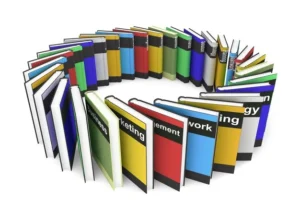Hey! I am back again! How are you all? Good? Well today I am writing to answer a request which I got from someone on my previous blog as per write my dissertation Writing Services so I thought to answer that request in a more profound manner that is by answering the question that was both the person and it was the SPSS.
Is SPSS is the nightmare of every student!
Well I need some serious replies for this question but according to my point of view it is not! You just need to understand the basics of SPSS and then you can rule over it. This SPSS guide is what makes you outstanding in putting data into the software. But is it enough to know how to put the data at software and having no clue how to interpret them? Definitely not! Here are some basics of SPSS analysis that you need to consider while translating the numeric data.
1.Be accurate:
While putting the data on the SPSS be entirely sure that you have put right data in right column and right row! Because one major mistake can ruin your data like anything. I faced this issue while I was doing my master dissertation. I just missed one whole row and the results came out were entirely different from my hypothesis. So you need to understand that the key to your dissertation success lies in accuracy of your data. Triple check every data before staring your test or analysis.
2.Know the values
The second thing which ought to be important is knowing the values of data. As in is it nominal, scale or ordinal. You should know the difference between the basics and ought to have knowledge about using it. DO NOT PUT DATA DIRECTLY INTO DATA VIEW! Do not do this mistake ever! You need to first understand the basics of spss before running the test. There are number of basic as in.

Thus these were some basics that I shared with your understanding as just a beginner level. If you need further guidance you can check this video for visual details. But be sure to understand these basic before starting the SPSS.
3.DO NOT SPOIL THE MAIN FILE:
Done with variable file great now save it ASAP! And create another file with same data and now run the test on that. Your main file is precious for you. I faced this incident when I had to run my SPSS. What I did was, I dint create duplicate file and run test on the file. My answers were coming perfectly in start but slowly I found missing values and errors in data. I ignored it thought it might be some computer error. But the nightmare came true when I had to interpret the results and to my surprise all the results were ambiguous and unclear. I was so shocked when I found out the errors and ran to my professor he guided me about the duplicate file of SPSS for test run and then when I am sure then I can run the test on actual file. So that’s a direct tip from my professor!
4.Be expert in types of test required:
Know what type of test you need to run on your data. There are number of test showed in the SPSS, but you need to first decide which test you wanted for your data. Type of test depends on nature of variable so here are some guides related to the test that one can choose for SPSS.
As said by dissertation writing service:
“The right type of test is backbone of your dissertation”
It means that the strong the test applied the clear will be the results.
5.Understand the interpretation
Are you ready for real puzzle? Yes this is interpretation of data. To interpret the data is not an easy task you have to be very, very clear about concepts. And for this reason YOU NEED TO ATTEND YOUR STATS LECTURED AND TAKE NOTES! I am NOT KIDDING JUST BTW!

It has many advantages but one main advantage is that your professors get to see your face in class and when you ask any difficult term during your test chances are he may help you. Like mine did!
Finally it was fun to be online dissertation help for someone. anyways if you need more tips feel free to ask!
Data Import
It is important for you to import your data into SPSS. Moreover, you need to make sure your data is organised with each variable in a separate column and each observation (case) in a separate row
Variable Definition
Variable definition is one of the important topics within the SPSS assessment. It is required which you need to outline your variables in SPSS. Defining variables involves specifying the type of every variable (numeric, string, and so forth.) and assigning variable labels and fee labels as wanted. Moreover, this step permits SPSS recognize the nature of your information.
Data Cleaning and Preparation
You must smooth your records if critical. Cleaning of facts includes checking for missing values, outliers, and inconsistencies. Moreover, SPSS provides you the device to cope with missing statistics (e.G., imputation) and to discover and manipulate outliers. You need to make sure that our statistics is prepared for evaluation with the useful resource of transforming variables, recoding values, or developing new variables as needed. Conversely, in case you are nevertheless going thru any hassle whilst cleaning and getting ready then you could are trying to find help from our facts assessment project assist professionals.
Statistical Analysis
You must carry out your statistical evaluation the usage of SPSS. This ought to include descriptive records (e.G., manner, frequencies), correlation analysis, regression analysis, t-tests, ANOVA, element evaluation, and so forth. Moreover, it’s far important which you understand SPSS has a menu-driven interface in which you may pick out out the right assessment and specify the variables to have a look at. So, you’re required to make sure to change the output efficiently primarily based mostly on your studies questions or hypotheses.
Interpretation and Presentation
You need to interpret the effects of your evaluation. SPSS records assessment affords output in various codecs (tables, charts, graphs) that you may interpret to attract conclusions about your records. So, you’re required to make sure that you recognize the implications of your findings and how they relate on your research dreams. Further, go for the guidance of your effects for presentation or reporting, such as tables and figures if important.
Overall, those steps will provide you with fundamental expertise for carrying out analysis in SPSS. Further, you need to rely upon the complexity of your data and research questions so you may additionally want to delve deeper into particular strategies or methods interior SPSS.
How Does it Benefit Survey Data Analysis?
Data Management
It is beneficial in statistics control as it makes it clean to import, organise, and manipulate survey information correctly. Moreover, it is able to deal with large datasets and severa styles of statistics codecs, together with it ensures that survey responses are as it should be saved and equipped for evaluation.
Descriptive Statistics
SPSS offers gear for calculating descriptive information which includes approach, frequencies, and widespread deviations. Moreover, SPSS statistics evaluation lets in researchers to summarise survey outcomes quick through the usage of those tools and apprehend the critical tendencies and variability in their statistics.
Data Visualisation
In records visualisation, the SPSS software program additionally offers robust functionality for growing clean and informative visualisations like charts, graphs, and tables. Furthermore, these visuals help in providing survey findings efficiently to stakeholders and choice-makers.
Statistical Testing
It is likewise useful in statistical attempting out as SPSS includes a massive range of statistical assessments which is probably essential for analysing relationships among variables in survey records. Moreover, with the useful resource of the gain of statistical attempting out, the researcher can show correlations, variations among businesses, and the fashions to reveal meaningful insights.
Automation and Efficiency
Automation and performance is important and truly beneficial in SPSS due to the reality in automation and overall performance, SPSS has its client-first-rate interface and scripting abilties collectively with it additionally permits researchers to automate repetitive obligations and the analysis method. This performance saves time and decreases mistakes in information dealing with and interpretation.
Integration with Other Tools
Data evaluation SPSS can trade with other software and gear, together with growing its versatility and compatibility inside research workflows. This flexibility permits researchers to leverage additional assets and records resources as wanted.
Overall, SPSS makes survey facts evaluation less difficult by means of offering powerful statistical tools, data management abilties, and effective visualisation alternatives.
With this in Mind!
After evaluating all of the factors, we got here to the point that information analysis with SPSS may be each challenging and exciting because it calls for a established technique. Moreover, it also benefits survey information analysis in lots of approaches along with facts management, descriptive facts, records visualisation, statistical trying out, and plenty of more.
Further, if you need to ease your SPSS data evaluation then you need to understand and follow those steps. Conversely, if you are nonetheless dealing with any hassle then you can searching for help from our SPSS challenge assist experts. Our professionals will absolutely assist you to clear up your trouble. Furthermore, when you have any hassle related to any subject of have a look at then you may seek steering or assist from our My Assignment Services as we cope with all the subjects in that you want assist. So, now you recognize all approximately SPSS information evaluation. It’s time with the intention to implement it!